Chat Transfers
Chat Transfers to other Operators, or Departments
There are three transfer options:
- Operator to Operator Transfer: simply click on the Operator Transfer icon in the toolbar, then select the Operator name on the right sidebar.
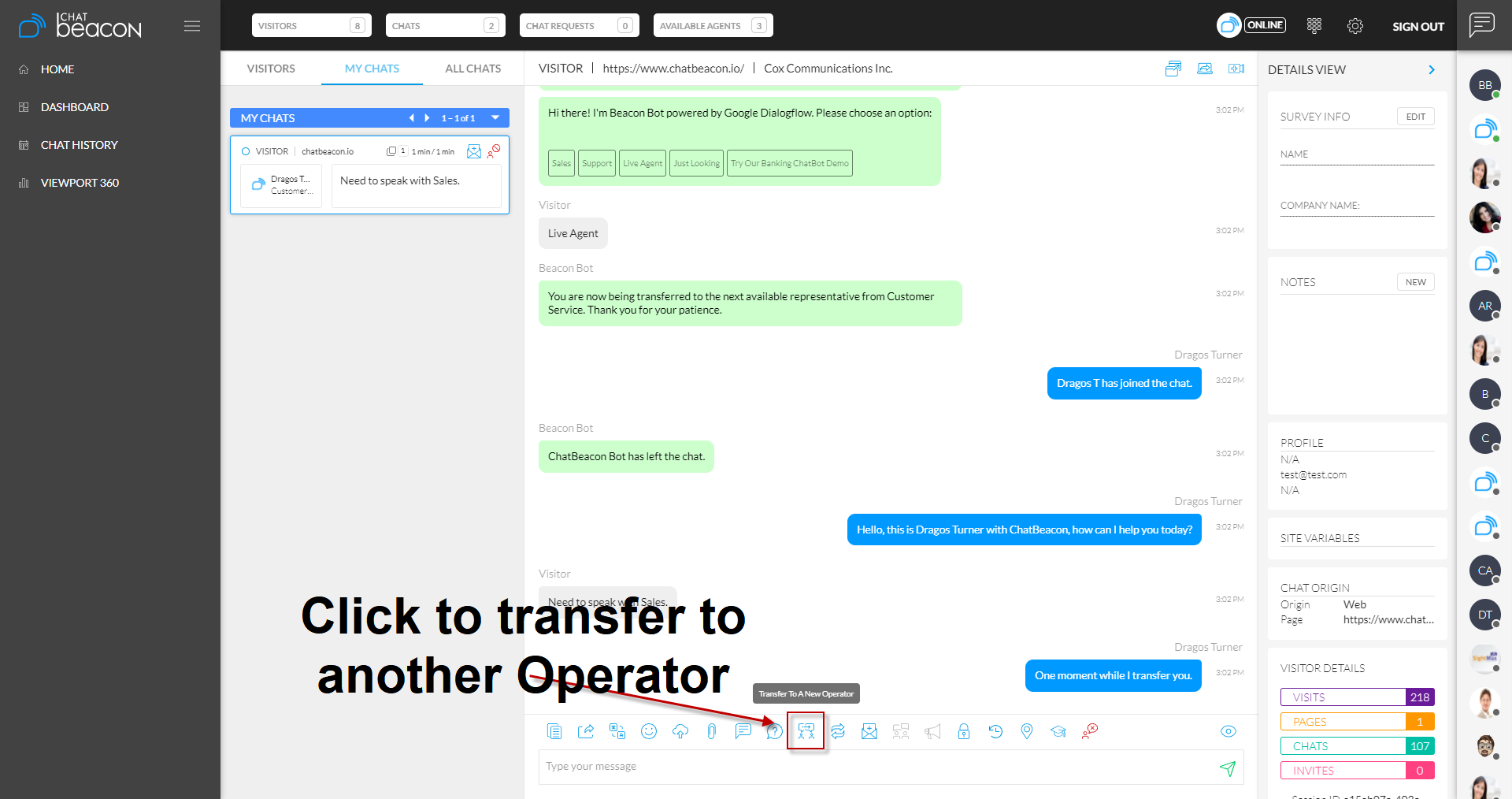
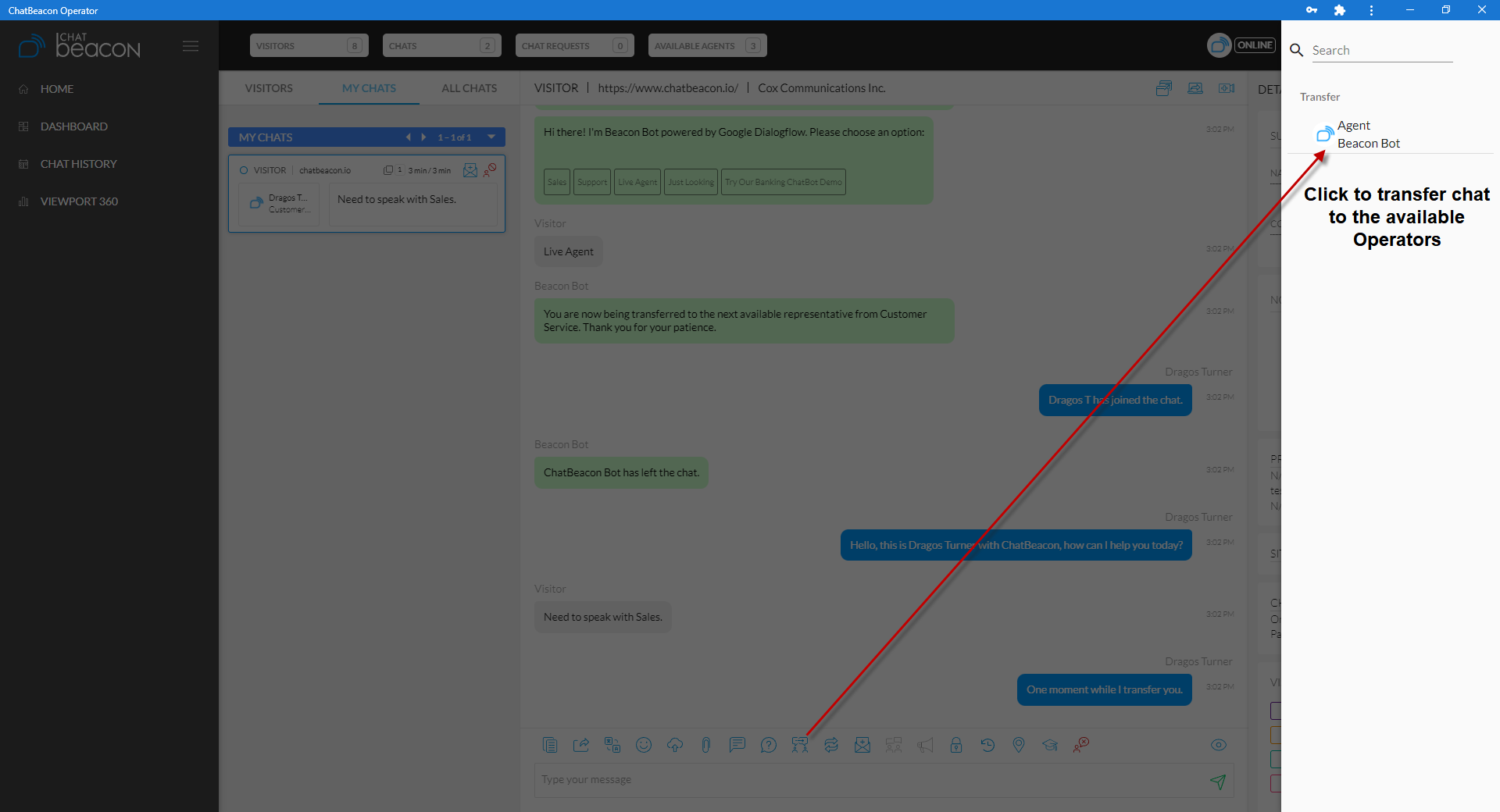
- Join Requests: Click on the "Request other operators to join your chat" icon in the chat card in the My Chats panel or the All Chats Panel
We recommend using this option to transfer chats to othersdepartments, as the chat doesn't end during the transfer.
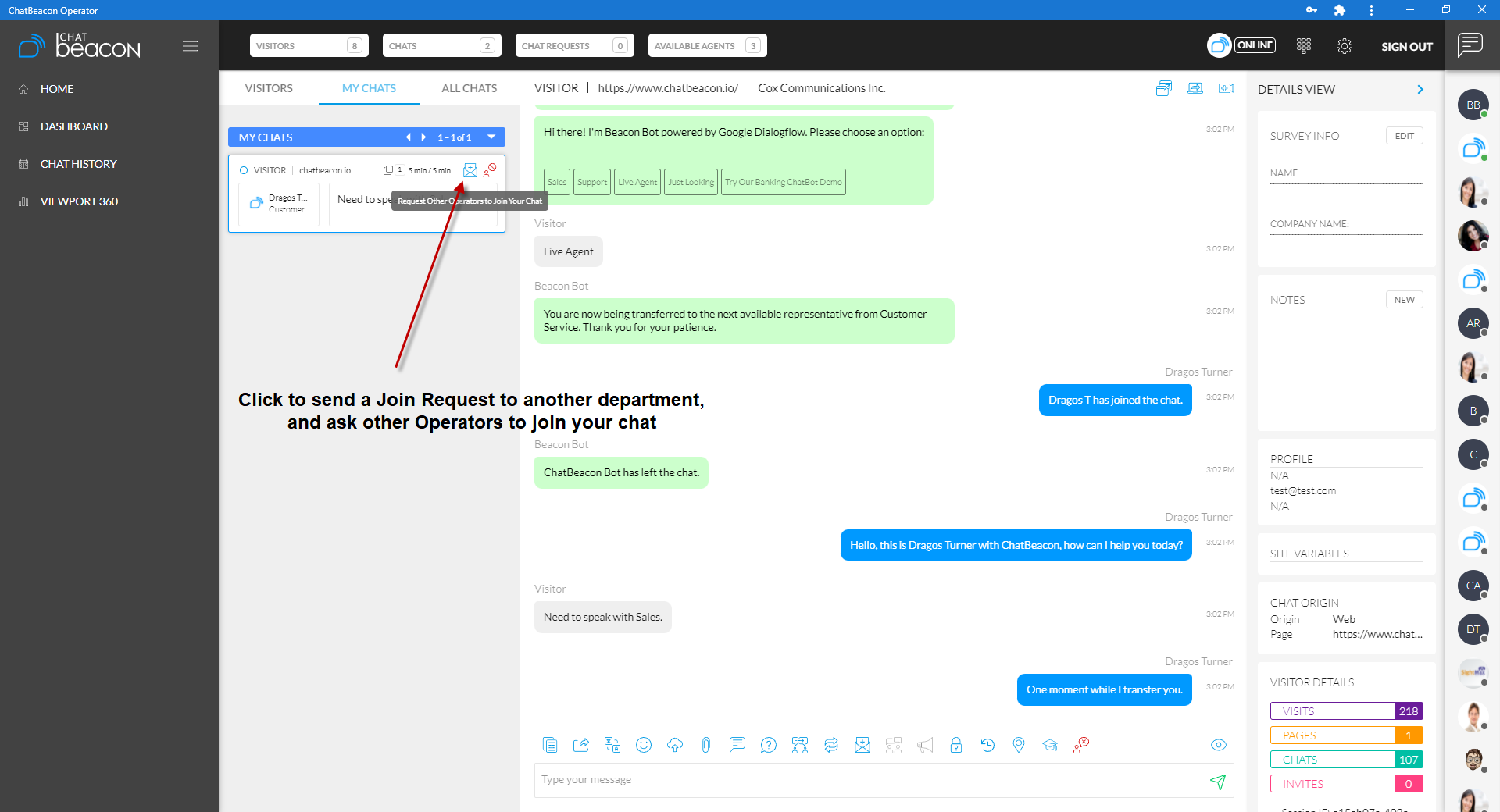
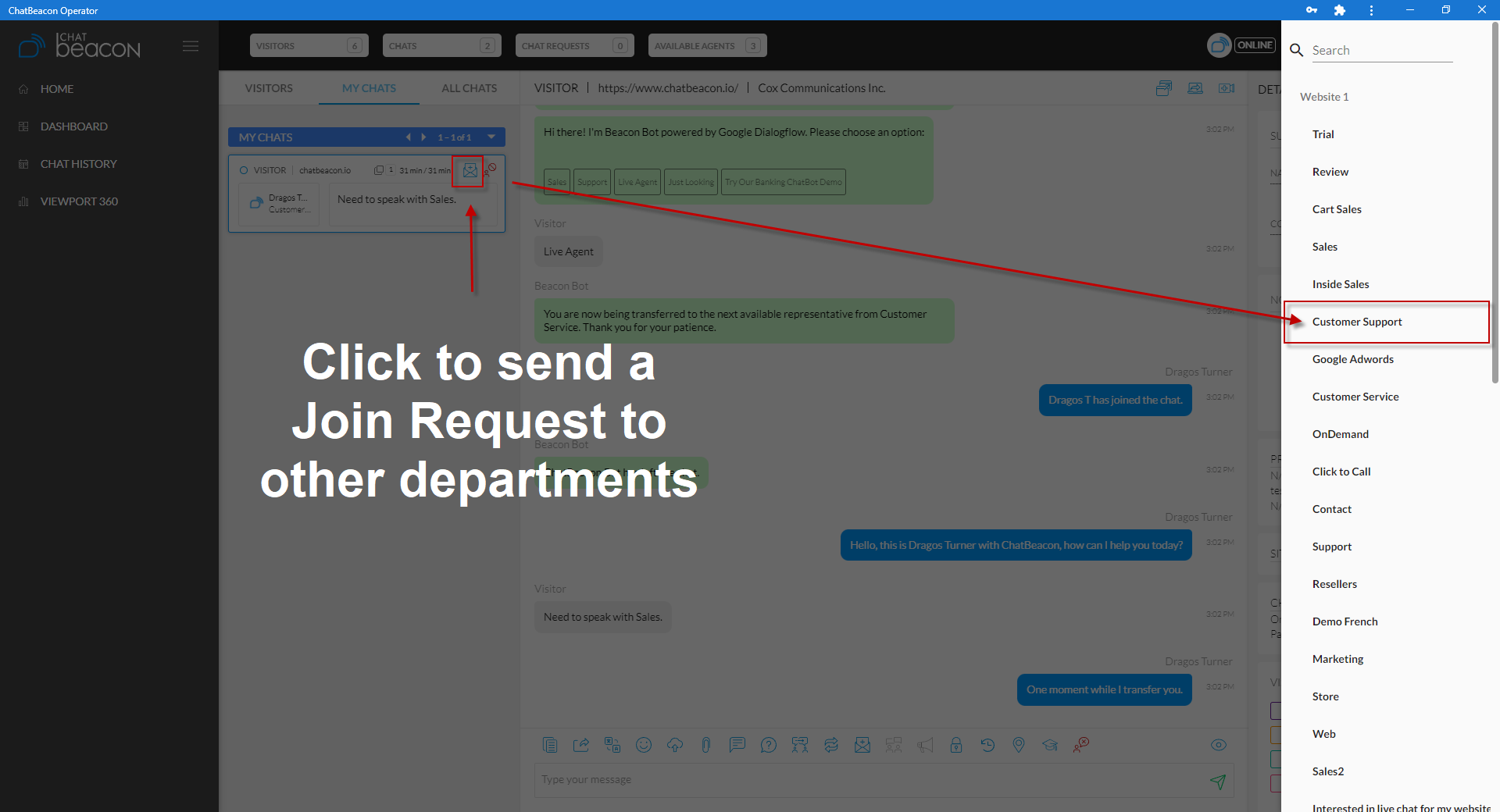
- Chat Transfers to another department(s)
Click on the "Transfer to a new queue" button in the toolbar.
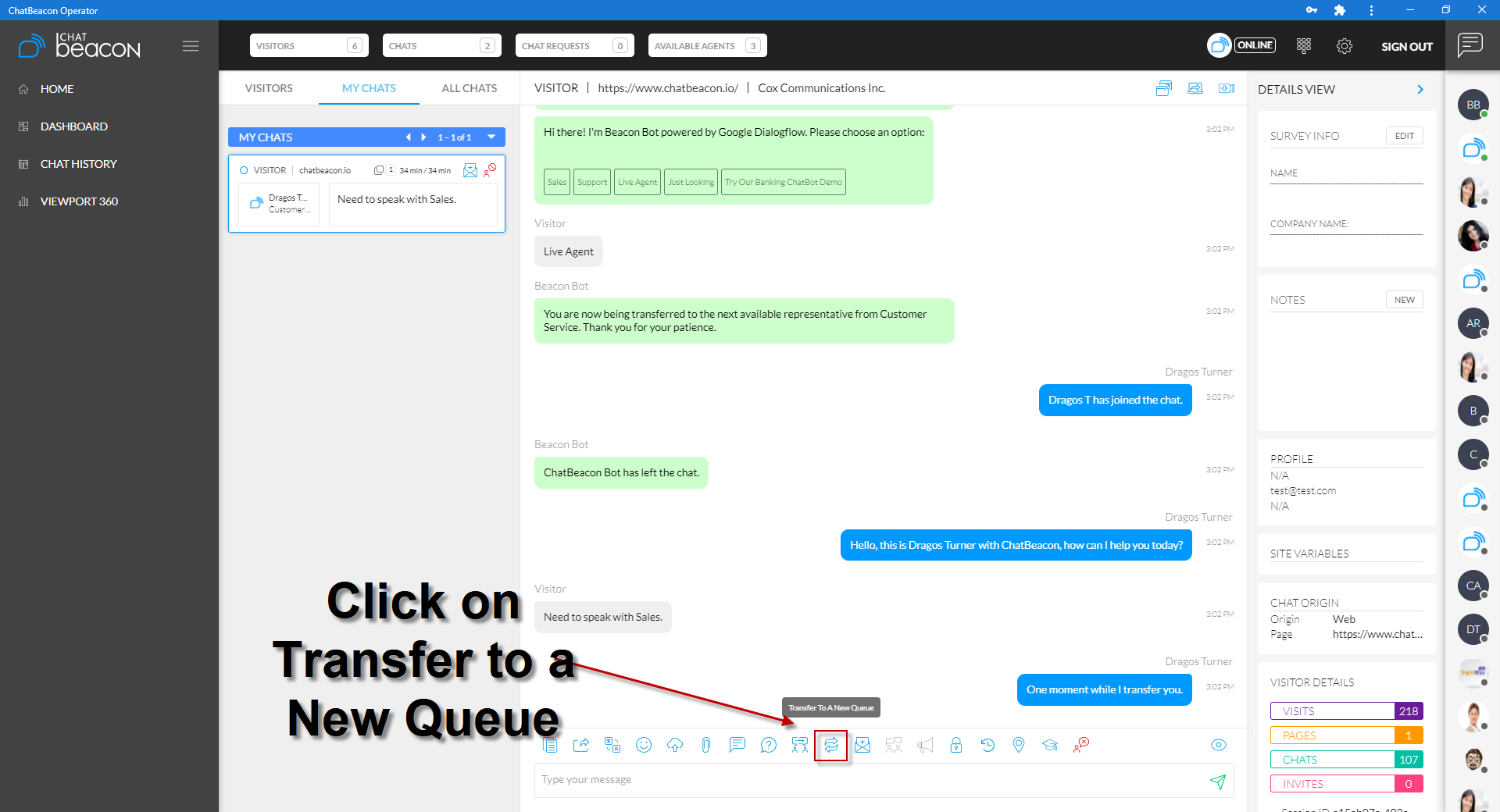
Select a department from the right-sidebar. The chat will end, and the chatter will be redirected to the waiting screen for the new department.
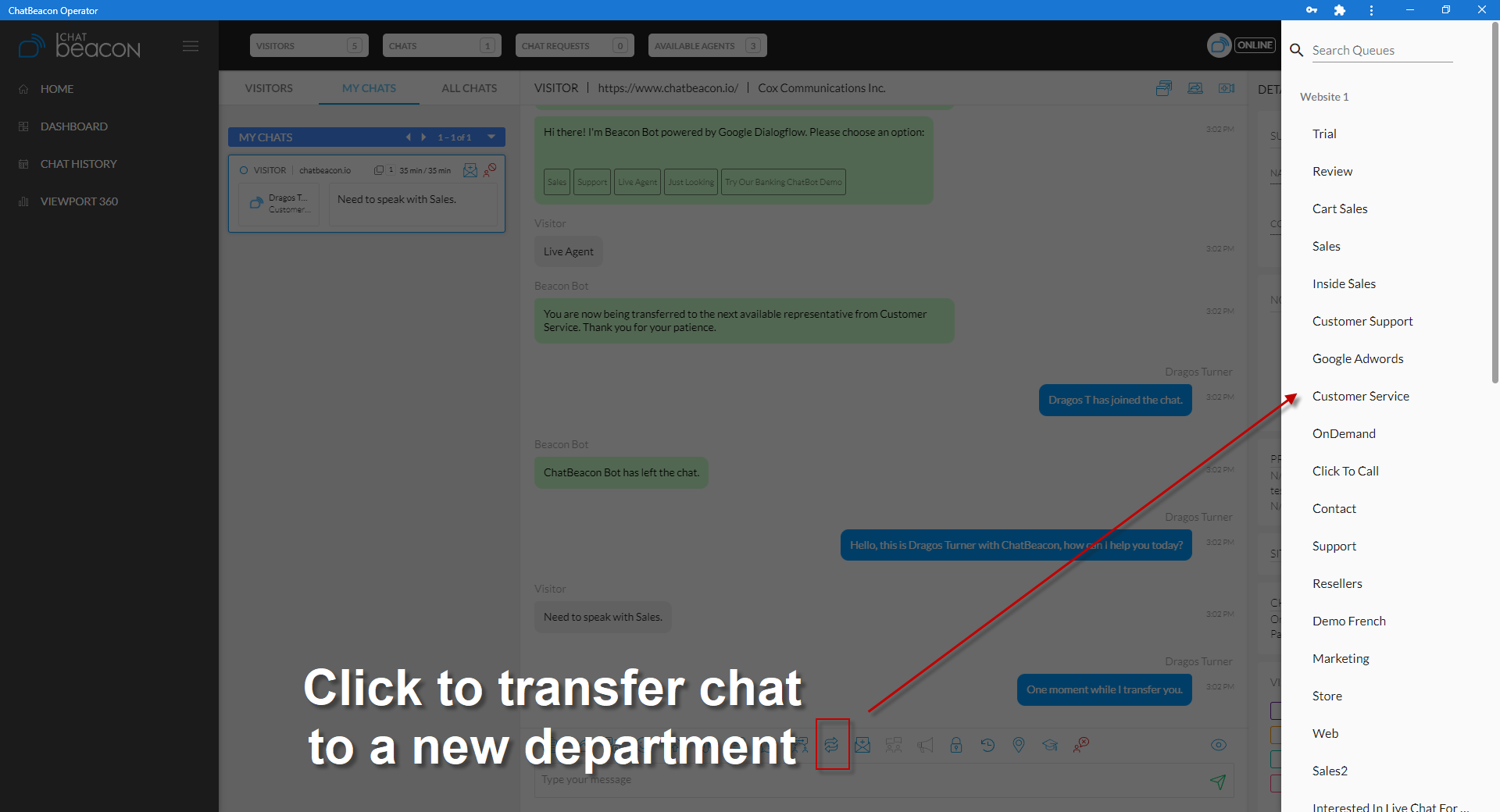
Updated 11 months ago